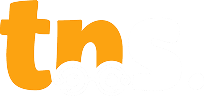Designing a Shopify store that looks beautiful and performs well takes more than picking a nice theme and changing a few colors. For brands that want a custom, conversion-focused experience, the real magic starts in Figma — and ends in a live Shopify store that customers love using. At That Nerd Studio, we’ve streamlined our Figma to Shopify workflow to help US brands move from idea to store launch without the back-and-forth, delays, or miscommunication that usually slows things down. Here’s exactly how that process works.
Why Start in Figma?
Figma is more than just a design tool. It gives us a space to collaborate with clients, iterate quickly, and bring every detail of the store’s layout to life before writing a single line of code. It’s also faster and more flexible than trying to design directly inside Shopify. In Figma, we can:
- Build fully responsive mockups for desktop and mobile
- Test different layouts for product pages and navigation
- Align visual style with brand identity
- Share live prototypes with the client for feedback
By the time development starts, there are no surprises — just a clear roadmap for how the store will look and function.
Step 1: Discovery & Wireframing
We begin with a strategy call to understand the brand’s products, audience, and goals. For US-based stores, we also look at location-specific considerations like buying behavior, shipping methods, and mobile usage. Then we sketch out low-fidelity wireframes. These aren’t pretty yet — just blueprints of where content, images, buttons, and sections will go. This helps us finalize page structure before moving on to visuals.
Step 2: High-Fidelity Design in Figma
Once the wireframes are approved, we build full designs in Figma. These include:
- Homepage
- Collection pages
- Product detail pages
- Cart and checkout (within Shopify’s limitations)
- About, FAQ, and Contact pages
- Custom landing pages if needed
Every element is styled using the brand’s fonts, colors, and tone. We include hover states, mobile views, and responsive design behavior so the development team knows exactly how everything should function. Clients can leave comments directly on the Figma file, which speeds up revisions.
Step 3: Figma Handoff for Shopify Development
With designs finalized, we prepare the Figma file for development:
- Organize design components into frames with clear naming conventions
- Export all assets optimized for web
- Document spacing, font sizes, and color codes
Then we pass it over to our Shopify development team.
Step 4: Shopify Theme Development
Using either a custom-built Shopify theme or a Shopify 2.0-compatible base theme, we recreate the Figma design in code. Our development process includes:
- Building clean, modular sections using Shopify 2.0 schema
- Ensuring mobile responsiveness matches the Figma designs
- Speed optimization for fast load times
- Integration of necessary apps (like Klaviyo, Judge.me, etc.)
- Testing across browsers and devices
Step 5: QA, Client Review, and Launch
Once the store is fully developed in Shopify, we conduct thorough QA testing. This includes checking:
- Responsive layout and UX
- Page load speed
- Functional flows (add to cart, checkout, forms)
- App integrations and analytics setup
We give the client full access to review the site, provide feedback, and request any last-minute tweaks. After that, we go live.
Why This Workflow Works for US Brands
US shoppers expect fast, clean, mobile-first experiences. They don’t have patience for confusing layouts or slow-loading product pages. By starting with design thinking in Figma and building with performance in mind on Shopify, we deliver both beauty and functionality. This workflow also eliminates guesswork. Designers know how to hand off assets properly. Developers have a blueprint to follow. And clients can see exactly what they’re getting — before development even begins.
What That Nerd Studio Brings to the Table
If you’re a US brand looking for more than a basic Shopify setup, That Nerd Studio is your full-service design and development partner. We don’t just “make a Shopify store look nice.” We:
- Design your store from scratch in Figma with your brand and audience in mind
- Handle Shopify theme development in-house with performance-first code
- Integrate marketing tools and optimize every step of the buyer journey
- Offer long-term support updates, and growth-focused design changes
This isn’t cookie-cutter eCommerce. It’s customized store building done the right way.
Real Results, Not Just Mockups
One of our recent US clients came to us with a Figma file created by another designer. It looked good — but wasn’t structured for development. We reorganized the file, filled in missing responsive designs, and rebuilt the store from scratch in Shopify 2.0. The result? Their bounce rate dropped by 38%, and conversions jumped by 22% within the first 30 days post-launch. Design matters. Execution matters more. We handle both.
Final Thoughts
If you want a Shopify store that doesn’t just look good but performs, the Figma to Shopify workflow is the most efficient and reliable path — especially when done with an experienced team. Let your design breathe in Figma. Let your brand come to life in Shopify. And let That Nerd Studio handle everything in between.